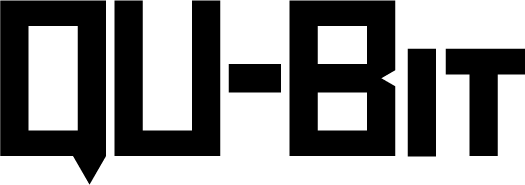My Wave is not reading files.
Wave requires a specific file format and naming convention in order to operate correctly. Follow the guide below to ensure that your files are formatted and named correctly for Wave:
File Format:
The Wave will play 44.1 kHz, 16 bit, mono, audio files in the .wav format.
The files should not contain meta data. Visit www.qubitelectronix.com/waveformat for detailed information on how to format files as well as download our free formatter application that will handle the formatting for you (MacOS only).
Naming Convention:
The first three characters of the file name must represent the letter of the bank, number of the channel, and number for the file respectively.
For example:
A11filename.wav designates bank A, channel 1, file 1.
D44filename.wav designates bank D, channel 4, file 4.
Where filename is can be any text between the third character and the file extension, including text with spaces and special characters. It is important to note that the bank letter can be uppercase or lowercase.
Load New Files:
To load new files, press and hold the Trigger 1 Button and the Trigger 4 Button for 5 seconds. All Trigger Buttons will start to blink. Once all Trigger Buttons are blinking, insert the new MicroSD card and press any of the blinking Trigger Buttons.
All File Indicators will blink 3 times once files have been loaded from the MicroSD card. All File Indicators will then display the number of files that were successfully loaded for each channel. It is important to note that loading new files is a global function and will load new files for all channels.