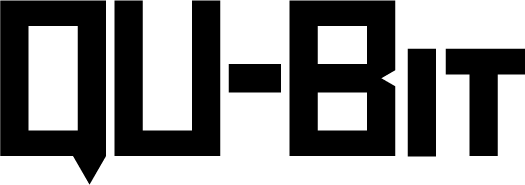My Surface is not tracking v/oct.
Your Surface should be calibrated accurately from the factory, but should external conditions have caused your Surface’s calibration to be off, you can recalibrate using the steps below. Also make sure that your v/oct source is accurately calibrated as well, and doesn’t require additional troubleshooting:
1. With no jacks plugged into the CVs of the module, Hold the CHOKE button while you turn the module on. The Voices LED will begin to blink blue.
2. Insert 1V (one octave up from the root on a sequencer) from a reliable source and tap voices again. The LED will begin blinking purple.
3. Insert 3V (the third octave up from the root on a sequencer) from a reliable source and tap voices again. The module is now calibrated.
If, for some reason, the module is accidentally calibrated incorrectly, and there are no available accurate CV sources to recalibrate it, the calibration can be reset to the default factory settings by pressing Trig from within the Calibration Mode.