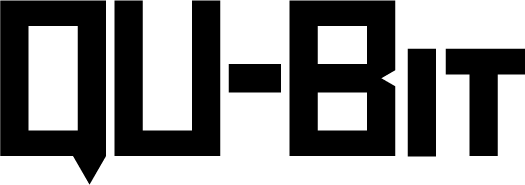My Prism Is Not Powering.
Let’s begin by ensuring that there are no external issues causing your module by troubleshooting in 3 easy steps:
Ensure that the power cable is correctly installed with the red stripe aligned with the white box on your Qu-Bit module’s PCB. See the reference photo below:
2. Make sure to troubleshoot your power supply. Try powering your module in a different slot on your PSU distribution board or bus cable, testing different power cables, and only powering your module with nothing else connected to the power supply, ensuring you are within the power consumption limits of your PSU. If the issue is isolated to your power supply, we recommend reaching out to the PSU manufacturer for additional support.
3. If your Prism is Daisy powered (rev 7 and newer), ensure that your Daisy is receiving power by checking if the LED is lit red. If so, try these steps:
Press the RESET button on the Daisy. This will reboot the Daisy if any firmware is present.
If RESET does not start the module, then let’s try re-flashing the Prism. You can download the appropriate firmware file and instructions here.